
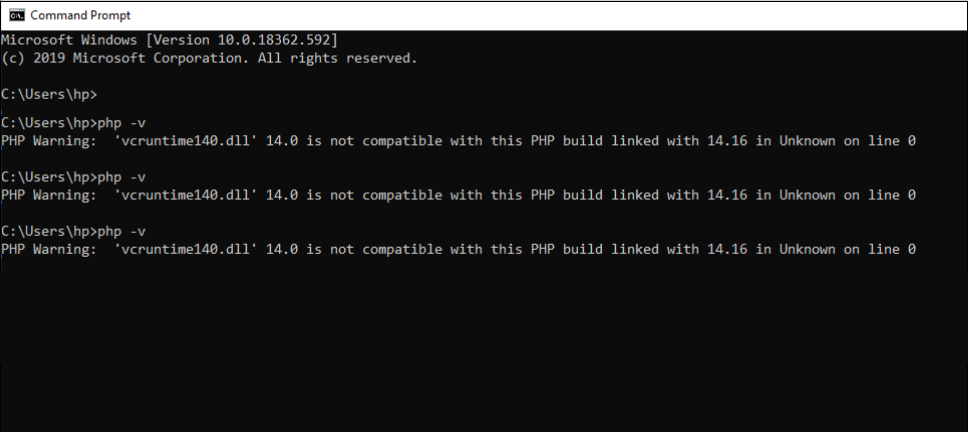
The hashes can be also obtained from running system using software like pwdump. If everything goes well, you'll have the passwords in 15 minutes. To get the passwords, you need to shutdown Windows, decrypt the SAM file, and then crack the hashes. The SYSTEM account is the only account which can read this part of the registry. This file is a registry hive which is mounted to HKLM\SAM when windows is running. The SAM file is encrypted using C:\WINDOWS\system32\config\system and is locked when Windows is running. The hashes are stored in C:\WINDOWS\system32\config\SAM. The Windows XP passwords are hashed using LM hash and NTLM hash (passwords of 14 or less characters) or NTLM only (passwords of 15 or more characters).

2 Three ways to recover Windows Password.You should then be able to log in to Windows user account without password prompt. Reboot your computer and take out the chntpw Live CD/USB drive. Type y and press Enter to write the changes. Once the password is cleared we can proceed to quit by typing q. To reset the password, simply type 1 and press Enter. Here I want to reset forgotten password for the Jame account, so I type its RID 3e9 and press Enter.Īfter we select the user, we will be prompted to select an action from options to clear password, unlock and enable user account, or promote user to administrator. It will now list all the user accounts found in the SAM database and prompt to select the user. We will now be presented with the chntpw Main Interactive Menu. Since we want to reset Windows user password stored in the SAM registry file, we have to type 1 and press Enter. Now it will ask to select the part of registry to be loaded for editing. If there is a single Windows OS installed on your computer, just type the number 1 and press Enter.
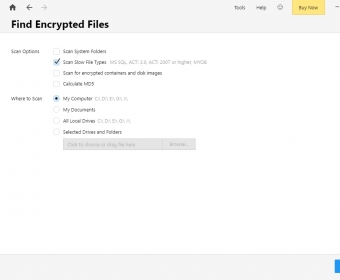
It would list all the Windows partitions on the drive with numbers next to them. Press Enter to proceed to the next screen which would ask for the disk which has Windows installed. When the system boots from Offline NT Password & Registry Editor, the screen would look like the one below with a boot prompt. Power on the machine and make the CD or USB drive to boot first. How to Reset Lost Windows User Password with Chntpw?Ĭonnect the chntpw Live CD or USB drive to your locked computer. Boot your locked machine from the CD or USB drive, and you can then reset lost password of any user account in minutes. In this post I’ll walk you through the steps of resetting Windows user password with chntpw (also known as Offline NT Password & Registry Editor).įirst of all, you need to make a chntpw Live CD or USB drive using another computer with internet connection. Have you lost or forgotten Windows administrator password? What to do if you can’t log on to Windows because your user account is locked out or disabled? Many people would reinstall Windows in this situation not knowing how to crack the password.


 0 kommentar(er)
0 kommentar(er)
